
What We Offer
Bringing Montana reliable, local connection options
INTERNET
Enjoy fast, affordable internet with unlimited data—no caps, no surprise fees, just reliable Montana coverage.
TV
Watch your favorite shows with digital TV, DVR options, and Watch TV Everywhere—at no extra cost, wherever you go.
PHONE
Reliable local phone service, friendly support, and one easy bill. Stay connected with nearby communities and loved ones.
Looking for faster, more reliable internet?
Thousands across Montana rely on Access Montana for fast, local internet and tech solutions.
Contact Us5 Reasons To Choose Access Montana
Get fast, stable internet from a Montana-owned provider that manages its own network.
Need help? We’re nearby—expect quick, neighborly service from people who live where you do.
Truly unlimited internet. Stream, surf, and game without slowdowns or limits.
Simple, transparent rates with no surprises or hidden fees—just what you need.
Family-run and community-focused—our giving, taxes, and jobs stay right here in Montana.
Pay Your Bills Anytime, Anywhere
Managing your bills has never been easier. With the eBill Mobile App, you can check balances, make payments, and stay on top of your finances—all from the convenience of your smartphone.
- Pay your bill safely and securely over encrypted channels
- Sign up for an account on the App
- Enroll in automatic payments
- Use your online phone directory
- Any place, any time, access your current usage statistics
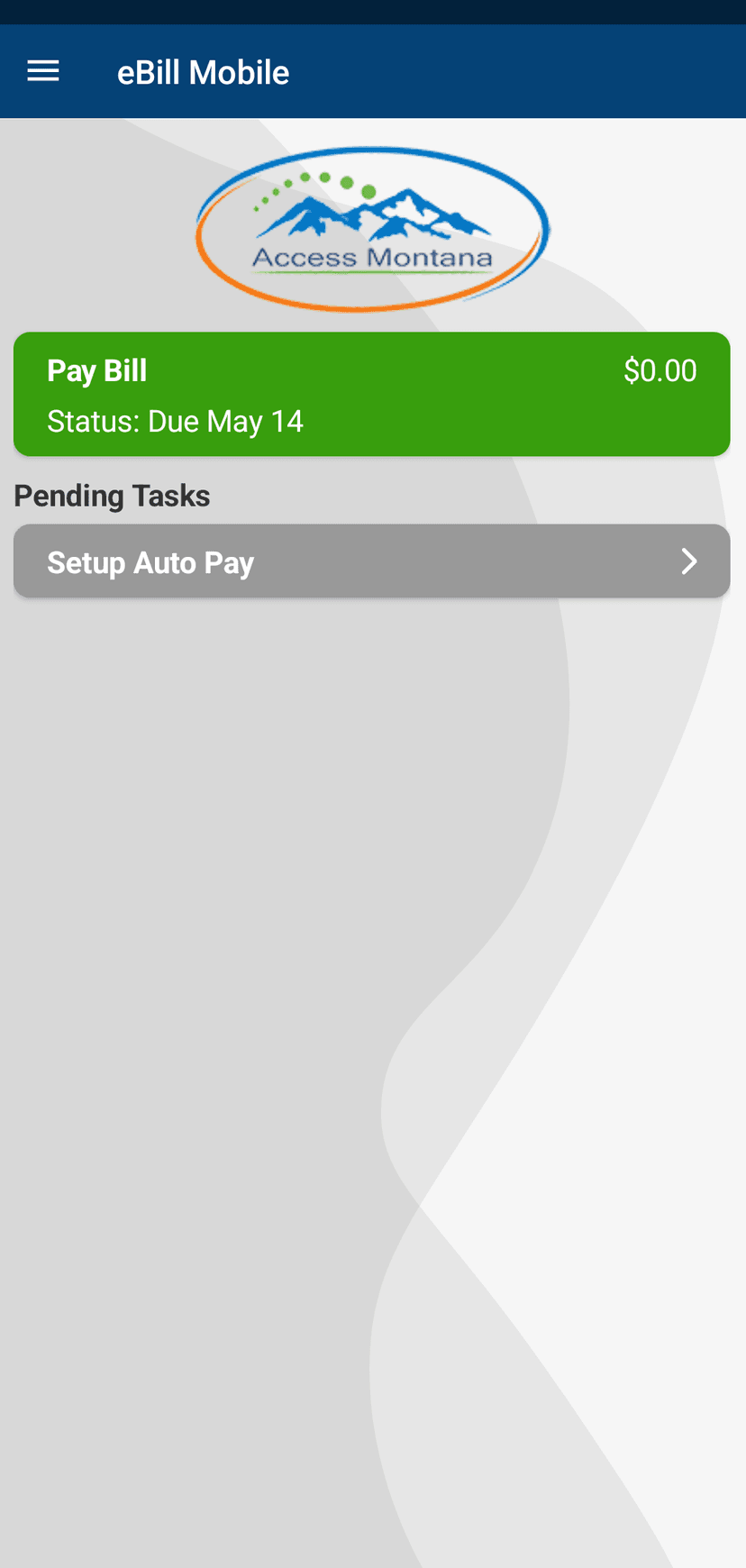
Join thousands of satisfied customers
Experience the convenience of managing and paying your Access Montana bills from the palm of your hand.
Our Values
At Access Montana, we're not just a service provider — we're neighbors. Our Montana values shape every part of our work, from how we build our network to how we support the people who rely on it.
We’re proud to serve Montana communities with care. Our mission is to keep families, small businesses, and emergency services connected with reliable, local service.
We speak plainly and honestly—no hidden charges, no corporate jargon. Just straightforward answers from people who care.
We’re always working to bring the latest advancements in internet and telecommunications to Montana, ensuring our customers stay ahead in an ever-changing digital world.
We engineer smarter networks—from fiber to wireless—so every Montanan can count on speed and reliability, even in rural areas.
Our customers are neighbors, not numbers. When you call, you reach someone real—someone ready to help and go the extra mile to make things right.
Honesty, hard work, and respect guide everything we do—from new installs to late-night support. We do it right, and we stand by our work.
Access Montana being a local company- who supports our communities in ways no other big corporation could- keeps me loyal. The more people who support our local businesses the better Access Montana will thrive. And in return, we will continue to see better prices, better services and more support to our tight-knit community... Access Montana has great customer service with undeniable TV, internet and phone service. Help them help you. Be a subscriber today!
— John F.